The “Do Not Disturb” (DND) feature is a handy tool available on most smartphones, designed to silence notifications, calls, and alerts. It ensures you remain undisturbed during critical moments like meetings, sleep, or when you need uninterrupted focus. However, a question often arises among users: “Can Do Not Disturb turn on by itself?”
Yes, Do Not Disturb can turn on by itself due to scheduled settings, automation features, third-party apps, or system bugs. To fix it, review your DND schedule, permissions for apps, and automation tools. Updating your device can also help prevent this issue.
If you’ve ever experienced your phone unexpectedly switching to DND mode, you’re not alone. In this article, we’ll explore the possible reasons behind this issue, how to troubleshoot it, and prevent it from happening again.
What is the Do Not Disturb Feature?
Before diving into the issue of “Can Do Not Disturb turn on by itself?”, let’s quickly understand how this feature works. When enabled, Do Not Disturb mutes incoming calls, texts, and app notifications, allowing you to concentrate or rest without interruptions. Most devices let you customize DND settings, including setting specific schedules, choosing which contacts or apps can bypass it, and activating it manually or automatically.
Why Does Do Not Disturb Turn On by Itself?
If you’ve been wondering, “Can Do Not Disturb turn on by itself?”, the answer is yes, it can, but not without reason. There are several factors that might cause this behavior:
1. Scheduled Settings:
Many smartphones allow users to set schedules for DND. For example, you can configure DND to activate every night from 10 PM to 7 AM. If this feature is enabled, your phone might turn on Do Not Disturb automatically, even if you don’t realize it.
2. System Bugs or Glitches:
Software bugs in your phone’s operating system can sometimes lead to unexpected behaviors. If you’re asking, “Can Do Not Disturb turn on by itself?”, a glitch could be the culprit, particularly after a recent software update.
3. Third-Party Apps:
Certain apps, like task managers or automation tools, might have permission to toggle DND mode. If you’ve installed such an app, it could be activating DND without your knowledge.
4. Focus or Driving Mode:
Many devices come with features like “Focus Mode” or “Driving Mode,” which can automatically enable DND in specific situations. For example, your phone might activate DND when you start driving if this option is enabled.
5. Accidental Activation:
It’s possible to enable Do Not Disturb accidentally through shortcuts or quick settings. Some users might unknowingly toggle it while swiping through their phone.
How Do Device Settings Impact Do Not Disturb Activation?
Your device settings play a significant role in determining whether Do Not Disturb can turn on by itself. Many smartphones come with preloaded configurations designed to enhance user convenience, but these can sometimes cause unexpected behaviors. For instance, the “Bedtime Mode” feature, which is often tied to Digital Wellbeing settings, automatically activates DND during your set sleep hours. Similarly, some phones include an “Event-based DND” option that silences notifications during calendar events marked as important or private.
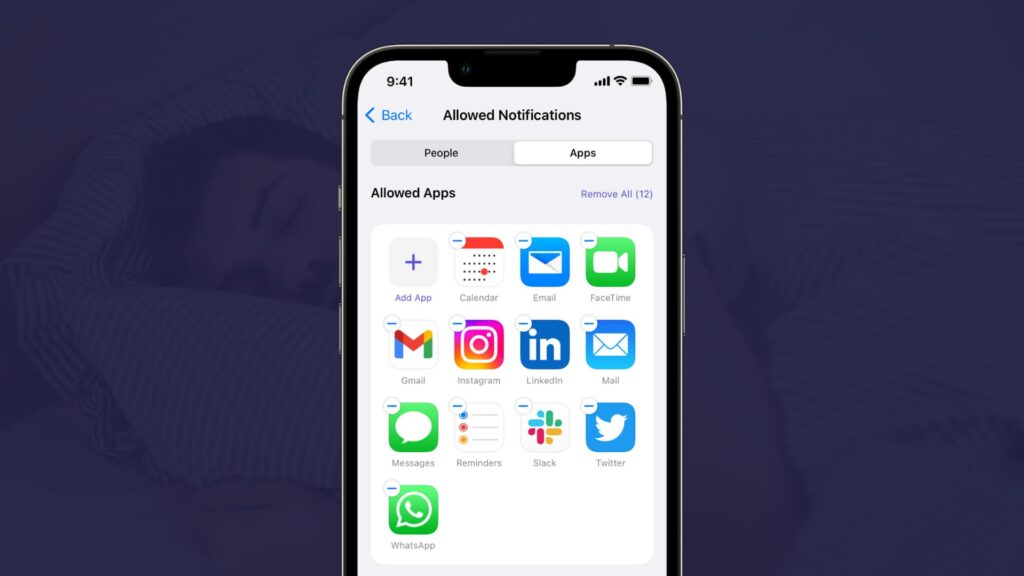
In addition, gesture-based shortcuts or button combinations might enable DND without you realizing it. For example, pressing the volume button alongside a specific setting can sometimes toggle Do Not Disturb. Furthermore, location-based triggers might play a role—certain devices allow DND to activate automatically when you arrive at specific places, like your workplace or a favorite quiet zone. These settings are often customizable, but if left unchecked, they can create the impression that DND is turning on by itself. By thoroughly reviewing and fine-tuning these settings, you can ensure that Do Not Disturb works exactly as intended.
How to Troubleshoot Automatic Do Not Disturb Activation?
If you’re still asking, “Can Do Not Disturb turn on by itself?”, and experiencing this issue, here are some troubleshooting steps you can follow:
1. Check Scheduled DND Settings:
- Go to your phone’s Settings.
- Navigate to Sound & Vibration or Notifications (depending on your device).
- Look for Do Not Disturb or Scheduled Mode.
- Disable any active schedules or adjust the timings.
2. Review Permissions for Third-Party Apps:
- Open Settings and go to Apps.
- Check for apps with permissions to modify DND settings.
- If you find any, revoke their permission or uninstall the app.
3. Update Your Device’s Software:
- Verify that the operating system on your phone is current.
- Go to Settings > System Update and check for updates.
- Installing the latest software can fix bugs causing DND to activate on its own.
4. Disable Focus or Driving Mode:
- Check for any automation settings related to Focus Mode or Driving Mode.
- Disable these features if they’re causing conflicts with DND.
5. Reset DND Settings:
- If none of the above steps work, consider resetting your Do Not Disturb preferences.
- Navigate to Settings > Reset Options > Reset App Preferences.
Read: Resetting Pixel Buds – The Ultimate Guide!
Common Scenarios When Do Not Disturb Turns On Automatically?
Understanding the situations in which Do Not Disturb might activate on its own can help you identify the root cause and address the issue more effectively. One common scenario is when your device is linked to a smart assistant, such as Google Assistant or Alexa. These assistants can be programmed to enable DND during specific routines, like bedtime or while you’re in a meeting. Another frequent cause is calendar integration, where your phone syncs with your schedule and automatically silences notifications during events marked as “busy” or “do not disturb.”

Additionally, driving-related features such as Driving Mode are often pre-configured to enable DND for safety purposes. If your phone detects motion or connects to a car’s Bluetooth system, it might activate DND to minimize distractions while driving. Similarly, fitness apps or wearable devices, like smartwatches, may have settings to toggle DND during workouts or rest periods.
Lastly, automation apps like IFTTT or Tasker might unknowingly be the source of your device’s behavior. These apps allow for custom automations, but an unintended rule or script could be triggering DND mode. By identifying these scenarios and making necessary adjustments, you can prevent unexpected DND activation and ensure a smoother smartphone experience.
How to Prevent Do Not Disturb from Turning On Automatically?
If you’ve resolved the issue of “Can Do Not Disturb turn on by itself?” To avoid it in the future, take precautions. Here are some tips:
1. Review and Customize DND Settings:
Regularly check your DND settings to ensure no unwanted schedules or automatic triggers are active.
2. Be Cautious with Third-Party Apps:
Only install trusted apps and monitor which ones have permission to control DND.
3. Keep Your Phone Updated:
Ensure your device runs the latest software version to minimize bugs and glitches.
4. Use Automation Features Wisely:
Features like Focus Mode and Driving Mode can be helpful, but configure them carefully to avoid unnecessary DND activation.
Read: Connect Pixel Buds To Macbook – A Comprehensive Guide!
FAQ’s:
1. Can Do Not Disturb turn on by itself after a system update?
Yes, a system update might reset or modify your DND settings, causing it to activate automatically. Always review your settings after an update.
2. Why does my phone keep enabling Do Not Disturb during meetings?
Your phone might have a setting that syncs with your calendar to activate DND during scheduled events. Check your DND settings to disable this feature.
3. Can voice assistants like Siri or Google Assistant activate DND without my knowledge?
Yes, voice assistants can activate DND if triggered by specific voice commands. Be cautious with commands like “Turn on Do Not Disturb.”
4. Does enabling DND on my smartwatch affect my phone?
Yes, if your smartwatch and phone are synced, enabling DND on one device might activate it on the other.
Final Thoughts:
So, “Can Do Not Disturb turn on by itself?” Yes, but usually because of particular features, programs, or settings that are set up on your smartphone. By understanding the possible causes and following the troubleshooting steps outlined above, you can regain control over your DND settings and ensure it only activates when you want it to. Remember to regularly check and update your phone’s software and settings to prevent unexpected issues.
Whether you’re using DND for work, relaxation, or uninterrupted sleep, knowing how to manage it ensures it serves its purpose effectively.
