Pixelation is a common issue faced by many when dealing with digital images. Whether it’s a cherished photo or an important graphic, pixelation can make your visuals look unprofessional and unsightly.
Yes, pixelation can be challenging to fix, especially if severe. However, Photoshop offers tools that can help improve and repair pixelated images, reducing or removing unsightly pixels.
In this article, we’ll delve into the world of pixelation, explore why it happens, and most importantly, how you can fix it using various methods and tools.
Understanding Pixelation!
Pixelation occurs when an image is shown in a way that makes individual pixels stand out. This problem happens because the image’s resolution is too low for the size it’s displayed at. In simple terms, pixelation is the result of making an image bigger than its resolution can handle.

When this happens, the image looks blocky or blurry. The main keyword “pixelation” is key here because it helps us understand why images might look distorted when they’re enlarged beyond their original quality.
Can pixelation be fixed? Yes, there are ways to address pixelation, but the effectiveness of the fix depends on the extent of the issue. To fix pixelation, you can start by using image editing software to adjust the resolution or apply smoothing filters that can help reduce the blocky appearance.
Additionally, using higher-resolution images or resizing them more carefully can prevent pixelation from occurring in the first place. Remember, the keyword “pixelation” plays a crucial role in finding solutions to this problem, as understanding pixelation helps us apply the right fixes.
How to Fix Pixelation!
1. Using Photoshop to Fix Pixelation:
1. Using the High Pass Filter:
Photoshop offers various tools to address pixelation. One effective method is using the High Pass Filter to sharpen edges:
- Open your image in Photoshop.
- Duplicate the layer by pressing Ctrl + J (Cmd + J on Mac).
- Convert the duplicate layer to a Smart Object (Right-click > Convert to Smart Object).
- Go to Filter > Other > High Pass. Adjust the radius until you see the edges clearly.
- Apply the High Pass filter and then use the Unsharp Mask (Filter > Sharpen > Unsharp Mask) to enhance the image further.
2. Applying the Smart Sharpen Tool:
For another approach, the Smart Sharpen tool can help reduce pixelation:
- Go to Filter > Sharpen > Smart Sharpen.
- Adjust the settings to enhance details while minimizing noise.
2. Using Online Tools to Fix Pixelation:
1. Fotor’s AI Enhancer:
Fotor provides an easy-to-use online tool for fixing pixelated images:
- Upload your pixelated image to Fotor.
- Select “AI Enhancer” from the tools menu.
- Adjust settings as needed and click “Apply” to see the improvements.
2. Let’s Enhance:
Let’s Enhance uses AI to restore image quality:
- Upload your image to Let’s Enhance.
- Choose the “Smart Enhance” mode to automatically improve the image.
- Download the enhanced image once processing is complete.
3. DIY Methods for Minor Pixelation:
1. Resizing with Bicubic Smoother:
If you’re comfortable with Photoshop, resizing your image with the Bicubic Smoother setting can help:
- Go to Image > Image Size.
- Set the resolution to a higher value and choose “Bicubic Smoother” from the resampling options.
2. Using Noise Reduction:
Reducing noise can sometimes help with pixelation:
- Go to Filter > Noise > Reduce Noise.
- Adjust the sliders to balance between noise reduction and detail preservation.
Read: Pixel 9 Charging Wattage Vs Pixel 7 – A Detailed Comparison!
How to Prevent Pixelation!
Can Pixelation Be Fixed? Absolutely, there are several effective methods to address pixelation issues in images. To start with, using high-resolution images is crucial. High-resolution images are less likely to show pixelation, which is when an image appears blurry or blocky. By beginning with a high-quality image, you ensure that pixelation is minimized from the outset.
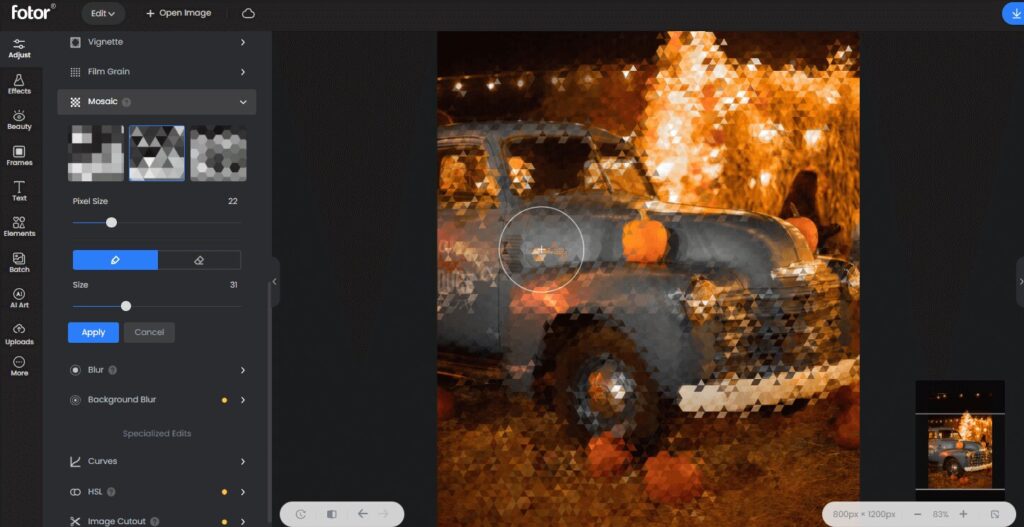
Another important step in the process is to avoid excessive resizing. Resizing images only when necessary and avoiding significant enlargement helps prevent the image from becoming pixelated. Large enlargements often lead to visible pixelation, so it’s best to keep resizing to a minimum.
Additionally, can pixelation be fixed using advanced technology? Yes, indeed! AI-based tools are becoming increasingly effective at correcting pixelation. These tools use artificial intelligence to analyze and enhance images, making them clearer and reducing pixelation. Investing in or utilizing AI-based tools can be a smart choice, as they can save you time and provide better results.
Whether you’re working with personal photos or professional images, these tools can be invaluable in fixing pixelation issues. Overall, **can pixelation be fixed**? The answer is yes, and using the right methods and tools can make a significant difference in the quality of your images.
Read: What To Do If Screen Is Pixelated? – A Complete Guide!
FAQ’s:
1. Can pixelation be completely fixed?
While pixelation can be improved, it might not be entirely fixable depending on the extent of the pixelation and the original image quality.
2. What is the best tool for fixing pixelation online?
AI-based tools like Let’s Enhance are highly effective for fixing pixelation as they use advanced algorithms to restore details.
3. How can I avoid pixelation in my images?
Ensure that you start with high-resolution images and avoid resizing them beyond their capacity. Using proper editing techniques and tools can also help prevent pixelation.
4. Is Photoshop the best tool for fixing pixelation?
Photoshop is powerful but might not always restore pixelation perfectly. Online tools like Fotor and Let’s Enhance offer simpler solutions that can be effective for many users.
5. Can pixelation be fixed on mobile devices?
Yes, there are mobile apps and online tools available that can help fix pixelation directly from your smartphone.
Conclusion:
Pixelation can be annoying, but you can fix and prevent it with various tools. Use professional software like Photoshop or easy online tools like Fotor and Let’s Enhance. Knowing how to handle pixelation helps you restore and improve your images effortlessly.
Also Read:
- Pixel 8 Clock On Lock Screen – A Comprehensive Guide!
- Google Pixel 8a Wireless Charging – A Complete Guide!
- How To Remove Yahoo Search From Pixel Android – A Comprehensive Guide!
- Pixel 7 Battery Life – Everything You Need To Know For Maximum Performance!
- Google Pixel 8 Pro Battery Life – A Comprehensive Guide!