The Google Pixel Slate M3 has generated a lot of buzz since its release, especially with the discontinuation of the Celeron model. With the Intel Core M3 processor making it the new base model, many are questioning whether it’s worth the investment.
The Google Pixel Slate M3 offers impressive specs, including a 12.3-inch display, Intel Core M3 processor, 8GB RAM, and 64GB storage. It’s perfect for multitasking and productivity, making it a solid choice for both work and play.
This article dives into the Google Pixel Slate M3 specs to provide a thorough overview of what you can expect from this device.
Google Pixel Slate M3: Key Specifications!
1. Processor:
At the heart of the Google Pixel Slate M3 is the Intel Core M3 processor. This chipset is designed to offer a balance of power and efficiency, making it suitable for everyday tasks and light to moderate multitasking. The Core M3 is a step up from the Celeron, promising better performance for productivity and media consumption.
2. RAM and Storage Options:
The Google Pixel Slate M3 comes equipped with 8GB of RAM, which is sufficient for handling multiple applications and tabs simultaneously. For storage, you have options starting from 64GB, which can be expanded up to 256GB depending on the model you choose. This range of options ensures you have ample space for your files, apps, and media.
Display and Build Quality!
The Google Pixel Slate M3 specs are impressive, starting with its stunning 12.3-inch Molecular Display. With a resolution of 3000 x 2000 pixels, the screen offers sharp, clear visuals that bring text and images to life. Whether you’re working, watching movies, or browsing the web, the display delivers bright colors and excellent detail.

The high-resolution screen also adapts well to different lighting environments, ensuring you get a clear view whether you’re indoors or outdoors. The Google Pixel Slate M3 specs definitely stand out when it comes to screen quality, making it a great choice for both professional tasks and entertainment.
In addition to the display, the Google Pixel Slate M3 specs highlight its solid build and premium feel. The device is made from durable aluminum, giving it a sleek look while ensuring it can handle daily wear and tear.
The aluminum body not only looks stylish but also feels comfortable in hand, whether you’re using it at home or on the go. The Google Pixel Slate M3 specs show that the design is both practical and attractive, making it a reliable companion for everyday use.
Performance Analysis!
1. General Performance:
In everyday use, the Pixel Slate M3 performs quite well. It handles tasks like web browsing, document editing, and streaming with ease. You can expect smooth performance when running standard applications and light multitasking. However, when pushing the device with more demanding workflows, such as having numerous tabs open alongside resource-intensive applications, you may notice some slowdowns.
2. Multitasking and Heavy Usage:
Under heavier loads, such as running several applications simultaneously or using the device for intensive tasks, the Pixel Slate M3 shows its limitations. While it can manage light multitasking efficiently, more demanding tasks may cause the device to lag or slow down. This is a point to consider if your daily work involves high-performance requirements.
3. Tablet Mode Performance:
When used as a tablet, the Pixel Slate M3 delivers a decent experience. It handles web browsing and Android apps reasonably well. However, some users may experience minor lag and frame drops, especially when multitasking or using multi-window features. The overall tablet performance is adequate but not exceptional compared to other high-end tablets.
Comparing the M3 Model to Previous Models!
The Google Pixel Slate M3 specs offer a clear improvement over the Celeron model, especially in terms of performance. With the Google Pixel Slate M3 specs, users experience smoother multitasking, better handling of productivity apps, and fewer slowdowns when managing heavier workloads.
While the Celeron version is more affordable, it tends to lag under pressure, making the Google Pixel Slate M3 specs a better choice for those needing reliable performance without spending too much.
When comparing the Google Pixel Slate M3 specs to the Pixelbook, the Pixel Slate M3 falls slightly behind in overall power. The Pixelbook has higher-end specs, which make it more suitable for demanding tasks.
However, the Google Pixel Slate M3 specs still hold up well for most users, especially considering its more budget-friendly price. Despite being a bit less powerful than the Pixelbook, the Google Pixel Slate M3 specs provide good performance for everyday tasks and a balanced mix of affordability and capability.
User Experience and Real-World Use Cases!
1. For Office and Productivity Tasks:
For office work and productivity, the Pixel Slate M3 is a capable device. It manages standard tasks like document editing, email, and web browsing effectively. However, for users who require heavy multitasking or high-performance applications, the device may fall short.
2. For Media Consumption:
The Pixel Slate M3 excels in media consumption. The high-resolution display and solid audio performance make it a great device for streaming videos and listening to music. Whether you’re watching movies or listening to your favorite tracks, the Pixel Slate M3 delivers a satisfying experience.
3. For On-the-Go Usage:
If you need a device that is portable and versatile, the Pixel Slate M3 fits the bill. Its lightweight design and decent battery life make it suitable for use on the go. Whether you’re working from different locations or using it during your commute, the Pixel Slate M3 offers good portability and convenience.
Design and Build Quality!
The Google Pixel Slate M3 specs highlight some impressive features, especially the display. The 12.3-inch screen offers top-notch quality with sharp clarity and vibrant colors, making it perfect for both work and watching content. The high resolution ensures that text and images are crisp and clear, providing a pleasant viewing experience.
Whether you’re reading, editing documents, or watching videos, the Google Pixel Slate M3 specs show that the display is one of its standout features, offering excellent performance in everyday use.
When looking at the Google Pixel Slate M3 specs, it’s important to consider the keyboard and build quality as well. The official keyboard, although responsive and with decent key travel, has round keys that some users find tricky to type on.
It’s also not the best choice for use on your lap, which can limit flexibility. For a more comfortable typing experience, alternatives like the Brydge keyboard might be a better option. The Google Pixel Slate M3 specs also reveal that the device’s aluminum body provides a premium feel and solid durability, making it a reliable choice for daily use.
Read: Can Pixelation Be Fixed? – A Comprehensive Guide!
Battery Life and Charging!
1. Battery Performance:
The Pixel Slate M3 offers decent battery life, typically lasting a full day of moderate use. Whether you’re using it for work or media consumption, the battery generally performs well. For more demanding use cases, you may need to charge it more frequently.
2. Comparison with Competitors:
In terms of battery life, the Pixel Slate M3 holds its own against competitors like the iPad Pro and other tablets. While it may not have the longest battery life in its class, it provides a satisfactory performance for most users’ needs.
Software and OS Experience!
The Google Pixel Slate M3 specs include Chrome OS as the operating system, which is designed for a smooth, web-focused experience. With Chrome OS, the Google Pixel Slate M3 offers features that are perfect for both productivity and media activities. It’s a great choice for users who mainly rely on web-based apps and services.
However, while it’s efficient for these tasks, Chrome OS might not be as flexible as traditional desktop operating systems when it comes to running more complex software.
Another key aspect of the Google Pixel Slate M3 specs is the regular software updates from Google. These updates keep the device running smoothly and ensure that it always has the latest features and security enhancements.
This constant support helps make sure the Google Pixel Slate M3 stays up to date and reliable over time. For those who want a device that remains secure and current, the Google Pixel Slate M3 specs are a solid match, especially with the backing of Google’s ongoing updates.
Pros and Cons of the Google Pixel Slate M3!
1. Strengths:
- Good Performance for Everyday Tasks: Handles basic productivity and media consumption well.
- High-Resolution Display: Offers clear and vibrant visuals.
- Portability: Lightweight and suitable for on-the-go use.
2. Weaknesses:
- Limited Performance for Heavy Tasks: May struggle with intensive multitasking and demanding applications.
- Keyboard Issues: The official keyboard has some usability concerns, particularly for lap use.
- Price Consideration: At its current price, it may not offer the best value compared to competitors.
Pricing and Value for Money!
The Google Pixel Slate M3 is currently priced around $799, making it a mid-range option in the tablet market. With this price, the device offers features that suit various needs, depending on what you’re looking for. The Google Pixel Slate M3 specs include decent performance, a sharp display, and enough power for most everyday tasks.
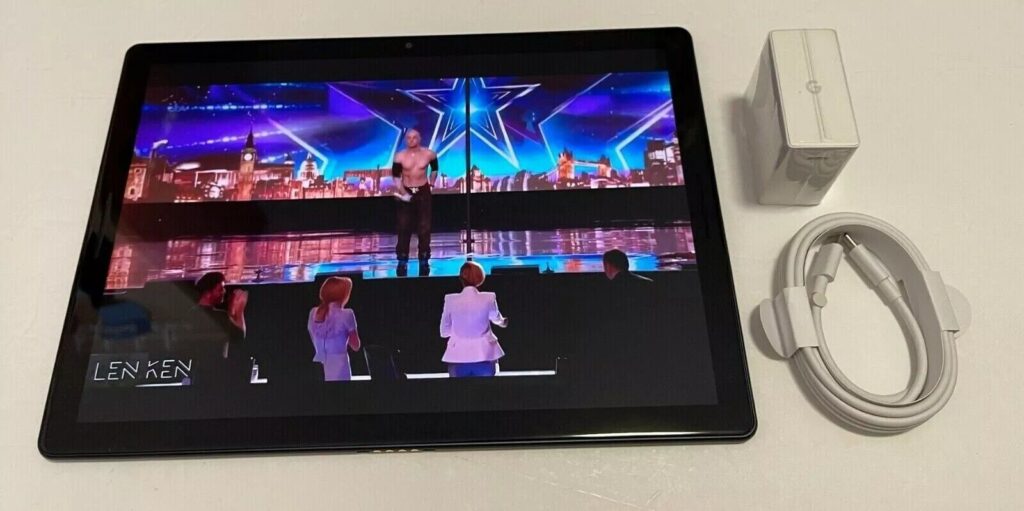
While it’s not the most high-powered tablet out there, the Google Pixel Slate M3 specs provide a balance between functionality and affordability, especially for those who prioritize portability and versatility.
When considering whether the Google Pixel Slate M3 is worth the price, it depends on your expectations and needs. The Google Pixel Slate M3 specs cater well to users looking for a reliable device with good display quality and solid performance for general use.
However, if you’re someone who needs a device with more powerful performance for demanding tasks, the Google Pixel Slate M3 specs might feel limited, and you could find better options in other models. Overall, the Google Pixel Slate M3 specs make it a reasonable choice for those who want a versatile tablet without breaking the bank.
Alternatives to Google Pixel Slate M3!
1. Other Tablets:
- iPad Pro: Known for its powerful performance and ecosystem.
- Microsoft Surface Pro: Offers strong performance and versatility.
2. Other Chromebooks:
- Pixelbook: Provides a higher-end experience with better performance.
- Lenovo C630: Another Chromebook option with strong performance.
Read: Why Has My TV Suddenly Started Pixelating? – Understanding The Causes And Fixes!
FAQ’s:
1. What is the main advantage of the Google Pixel Slate M3?
The main advantage is its high-resolution display and decent performance for everyday tasks and media consumption.
2. How does the Google Pixel Slate M3 compare to the iPad Pro?
While the Pixel Slate M3 offers good display quality and portability, the iPad Pro generally provides superior performance and a more refined user experience.
3. Can the Pixel Slate M3 handle heavy multitasking?
The Pixel Slate M3 handles light multitasking well but may struggle with heavy multitasking and resource-intensive applications.
4. What accessories are recommended for the Pixel Slate M3?
Consider using the Brydge keyboard for a better typing experience, and look into protective cases for added durability.
5. Is the Google Pixel Slate M3 worth buying at its current price?
The Pixel Slate M3 is worth considering if you need a versatile and portable device, but its value may be subjective based on your performance needs and budget.
Conclusion:
The Google Pixel Slate M3 strikes a good balance between performance, display quality, and portability. It’s not ideal for heavy multitasking or high-performance tasks, but it’s great for everyday use and media. Its price is reasonable for a versatile device.
Also Read:
- Cellphones That Still Have Sd Card Expansion – A Comprehensive Guide!
- Google Pixel 7 Pro Glass Screen Protector – A Complete Guide!
- Pixel 8 Pro Makes Loud Noise When Hanging Up – Understanding And Fixing The Issue!
- Wired Cast Charging Car Mount Pixel – The Ultimate Guide!
- Can A Bad Coaxial Cable Cause Pixelation? – A Complete Guide!