Smartwatches have evolved from being simple devices for telling time to multifunctional gadgets that enhance our daily lives. The Pixel Watch has made significant strides in the wearables industry, particularly with the variety of apps available to make your life easier and more efficient. With Wear OS at the heart of the Pixel Watch, users can access a diverse app ecosystem, including everything from fitness tracking to messaging apps.
You can find and download Pixel Watch apps from the Google Play Store. These apps enhance your experience, including fitness tracking, notifications, and more. Simply search “Pixel Watch apps” to explore!
In this guide, we’ll take an in-depth look at the Pixel Watch apps that truly stand out and offer the best experiences.
Pixel Watch and Wear OS – A Brief Overview!
When Wear OS 3 launched over two years ago, it revolutionized how smartwatches interact with apps. The Pixel Watch, with its sleek design and integration with Google services, has pushed this transformation even further. As a result, users now have access to a vast array of first- and third-party apps. Whether you’re using your Pixel Watch for fitness tracking, communication, or smart home control, the versatility of Pixel Watch apps is truly impressive.
Why You Need Pixel Watch Apps?
Before diving into specific apps, let’s talk about why these apps are crucial for getting the most out of your Pixel Watch. While the hardware is impressive, the software ecosystem is where the magic happens. The Pixel Watch apps allow you to:
- Track your fitness with real-time data.
- Stay connected through messaging and calling apps.
- Control smart home devices directly from your wrist.
- Stream music, podcasts, and more on the go.
- Access weather updates, maps, and even your calendar.
The best part? All of these features are available without constantly reaching for your smartphone. Now, let’s dive into some of the most notable Pixel Watch apps you can download today.
Google Weather – Stay Informed with a Glance!
The Google Weather app is a must-have on the Pixel Watch. It provides real-time weather updates in a clean, easy-to-read interface. Unlike previous versions where weather information was only available through Tiles, this app gives you detailed weather forecasts directly on the home screen. The app displays the current temperature, high/low predictions, UV index, and a five-day forecast, all without needing to scroll. Plus, with live-updating complications, the app makes sure you’re always aware of changing conditions.
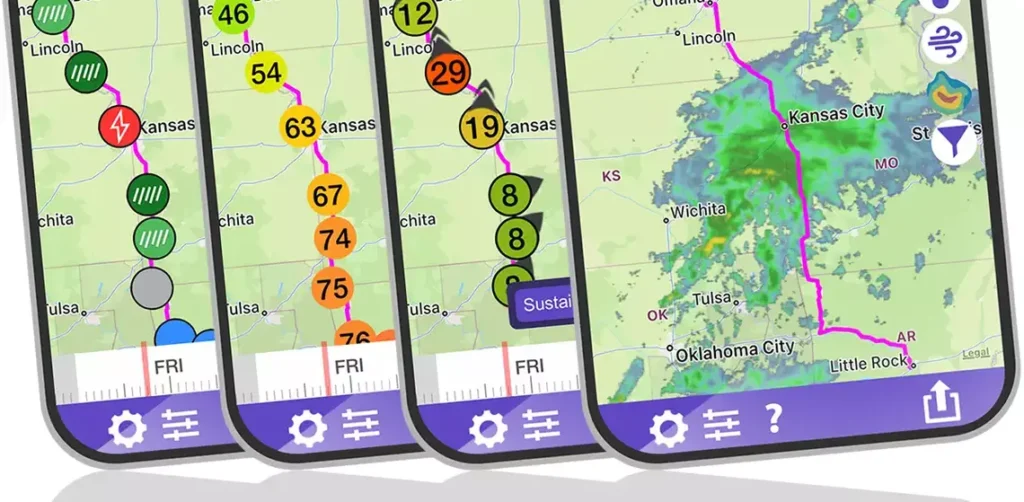
Whether you’re preparing for a hike or just need to know if you’ll need an umbrella, Google Weather is one of the most useful Pixel Watch apps.
Spotify and YouTube Music – Music on Your Wrist!
For music lovers, Spotify and YouTube Music are essential Pixel Watch apps. Spotify’s Wear OS app allows you to control your music from any device, whether it’s your phone, tablet, or speaker. With Spotify Connect, you can manage your playlists, shuffle songs, and even control playback on other devices directly from your Pixel Watch. Its latest update adds useful Tiles, giving quick access to your most played tracks, podcasts, and Spotify’s AI DJ.
YouTube Music, on the other hand, offers access to Google’s streaming music service, complete with support for both online streaming and offline downloads. However, it lacks the cross-device control that Spotify offers. Despite that, it remains one of the go-to Pixel Watch apps for Google loyalists, especially for those who prefer to stick with Google’s ecosystem.
Read: How To Charge Google Pixel 7 – The Complete Guide!
Google Home – Smart Home Control Simplified!
The Google Home app for the Pixel Watch is another standout. With smart home devices becoming more prevalent, being able to control them from your wrist is a game-changer. The app underwent a major redesign recently, making it easier to control lights, thermostats, and other connected devices. The new layout features a Favorites tab, where your most-used devices are front and center. This makes controlling your home quicker and more intuitive than ever.
If you’re someone who uses smart home devices regularly, this is one of the best Pixel Watch apps to have. Whether you’re adjusting the thermostat or turning off lights before bed, Google Home makes the process seamless.
WhatsApp – Stay Connected On the Go!
Communication apps are critical in today’s fast-paced world, and WhatsApp is one of the newest additions to Wear OS. This app brings many of WhatsApp’s features directly to the Pixel Watch, including voice messaging, text replies, and even Tiles that let you quickly access conversations. The app also supports unread message counts as a complication, keeping you up-to-date with your messages without needing to check your phone.
For those who rely on WhatsApp to stay in touch with family and friends, this is one of the most essential Pixel Watch apps available.
Google Maps – Navigation Made Easy!
One of the standout features of the Pixel Watch is the built-in GPS, and Google Maps takes full advantage of it. Whether you’re walking, biking, or driving, Google Maps on the Pixel Watch makes navigation easy. The app provides turn-by-turn directions, which can be especially useful when your hands are full or you’re in a new city.
With Always-On Display (AOD) support, Google Maps ensures that you never miss a turn, even if your phone isn’t in your pocket. It’s one of the top Pixel Watch apps for anyone who travels frequently or needs reliable navigation.
Google Keep – Notes on the Go!
Google Keep is another one of the highly useful Pixel Watch apps. It allows you to take notes, create to-do lists, and set reminders all from your wrist. The app integrates with your Google account, so any changes you make on the Pixel Watch sync across all your devices. Whether you’re jotting down a quick reminder or managing a shopping list, Google Keep ensures you’re always organized.
A recent update introduced a new Tile for quickly creating a note or list, making it more accessible than ever before. If you’re someone who frequently uses note-taking apps, Google Keep is a must-have on your Pixel Watch.
Fitbit – The Ultimate Fitness Companion!
One of the most talked-about features of the Pixel Watch is its integration with Fitbit. While the watch comes with Google Fit, many users prefer Fitbit for its more detailed fitness tracking capabilities. From heart rate monitoring to sleep analysis, Fitbit offers a comprehensive overview of your health and fitness.
Fitbit also includes specialized workout modes, guided breathing exercises, and more. If you’re serious about your fitness goals, Fitbit is one of the essential Pixel Watch apps you should install.
Messages by Google – Simple and Effective!
While WhatsApp offers rich messaging features, Messages by Google is a more straightforward messaging app that works seamlessly with your Pixel Watch. It allows you to read and reply to text messages directly from your wrist. The app’s simplicity is its strength, and it works well for those who prefer a minimalistic approach to messaging.
If you’re someone who relies on traditional SMS for communication, this is one of the Pixel Watch apps you’ll find yourself using regularly.
Google Calendar – Stay Organized!
The Google Calendar app for the Pixel Watch is perfect for those who need to stay organized. It syncs with your Google account and provides quick access to your agenda, upcoming events, and reminders. With notifications for upcoming meetings or events, you’ll always stay on top of your schedule.

In an upcoming update, Google plans to enhance Google Calendar by integrating Google Tasks directly into the app. This will allow users to manage both their calendar and tasks from a single app, making it one of the most functional Pixel Watch apps available.
Strava – Fitness Enthusiast’s Dream!
For those who take fitness to the next level, Strava is one of the best Pixel Watch apps for tracking your workouts. It allows you to record runs, cycling sessions, and more, while providing in-depth analytics to help you improve your performance. Strava integrates seamlessly with the Pixel Watch‘s GPS, offering accurate distance and pace measurements.
What sets Strava apart is its social features, which allow you to compete with friends and other athletes. Whether you’re training for a marathon or just want to track your daily steps, Strava is a fantastic addition to your Pixel Watch.
Read: How To Check Voicemail On Google Pixel – A Comprehensive Guide!
FAQ’s:
1. What apps are available on the Pixel Watch?
The Pixel Watch supports a variety of apps, including Google apps like Maps, Weather, and Google Home, as well as popular third-party apps like Spotify, WhatsApp, and YouTube Music.
2. How can I download apps on my Pixel Watch?
You can download apps directly from the Google Play Store on your Pixel Watch. Simply open the Play Store app, browse or search for the desired app, and install it.
3. Can I control music from my Pixel Watch?
Yes, you can control music apps like Spotify and YouTube Music directly from your Pixel Watch, allowing you to play, pause, and skip tracks without using your phone.
4. Does the Pixel Watch support messaging apps?
Yes, the Pixel Watch supports messaging apps like WhatsApp and Google Messages, allowing you to view and respond to messages directly from your watch.
5. Are fitness apps available on the Pixel Watch?
Absolutely! The Pixel Watch offers fitness and health apps, including Google Fit and Fitbit, to help you track your workouts, steps, heart rate, and more.
Conclusion:
The app ecosystem for the Pixel Watch has come a long way, and it’s only getting better. From fitness tracking to smart home control, the variety of Pixel Watch apps available ensures that there’s something for everyone. As Google continues to update Wear OS and add more features, the number of high-quality apps will continue to grow.
Whether you’re a fitness enthusiast, a busy professional, or someone who just loves having the latest tech, the Pixel Watch apps mentioned in this guide will help you get the most out of your device. If you haven’t explored these apps yet, now is the perfect time to do so!
Also Read:
- Google Pixel Slate Price – Comprehensive Guide and Review!
- Why Is My Google Pixel Not Taking Photos? – A Comprehensive Guide!
- Google Pixel Slate i5 Price – A Comprehensive Guide!
- How To Change Your Password On A Google Pixel 6a – An In-Depth Analysis!
- Your Google Pixel Watch Is Muting Some Sounds – The Complete Guide!


